⚔️ SiegeWar
🧭 Overview
SiegeWar is EarthPol’s structured warfare system, simulating the breakdown of diplomacy when peaceful options fail. It offers a strategic and immersive experience where nations engage in direct conflict with real consequences. Within 200 blocks of the siege banner, Keep Inventory is enabled, but deaths result in a 5% durability loss to armor and tools. Siege Camps and Assemblies are disabled, only placing a banner is required to initiate a siege. Each nation is limited to two active siege attacks, encouraging thoughtful target selection. Attackers cannot abandon a siege once it begins, while defenders retain the option to surrender. To gain control, players must stay within 16 blocks of the banner during a 6-minute Banner Control Session to accumulate points.
🕹️ Gameplay
🕒 Battle Sessions
Sieges occur during battle sessions.
- Sieges are 13 battle sessions in length.
- A battle session starts at the designated time and lasts for 1 hour and 15 minutes.
- During this time, players will be able to score points towards the siege balance.
- After the session, there is a 1 hour break in between for rest and resupply.
- Sieges weekends will occur once a week on weekends.
- These battle sessions only occur on certain days of the week which are listed below and are automatically adjusted to your timezone (America/Los_Angeles):
Siege times are in both 12-hour and 24-hour format.
24-hour formatted times
- Friday: Fri 14:00, Fri 16:15
- Saturday: Fri 18:30, Fri 20:45, Fri 23:00, Sat 01:15, Sat 03:30, Sat 05:45, Sat 08:00, Sat 10:15, Sat 12:30, Sat 14:45
- Sunday: Sat 17:00, Sat 19:15, Sat 21:30, Sat 23:45, Sun 02:00, Sun 04:15, Sun 06:30, Sun 08:45, Sun 11:00, Sun 13:15, Sun 15:30
- Monday: Sun 17:45
12-hour formatted times
- Friday: Fri 02:00 PM, Fri 04:15 PM
- Saturday: Fri 06:30 PM, Fri 08:45 PM, Fri 11:00 PM, Sat 01:15 AM, Sat 03:30 AM, Sat 05:45 AM, Sat 08:00 AM, Sat 10:15 AM, Sat 12:30 PM, Sat 02:45 PM
- Sunday: Sat 05:00 PM, Sat 07:15 PM, Sat 09:30 PM, Sat 11:45 PM, Sun 02:00 AM, Sun 04:15 AM, Sun 06:30 AM, Sun 08:45 AM, Sun 11:00 AM, Sun 01:15 PM, Sun 03:30 PM
- Monday: Sun 05:45 PM
🏳️ Starting a Siege
To initiate a siege:
- Qttackers must place a non-white banner outside the target town. (White banners are reserved for surrender and cannot be used to start a siege.)
- The banner can be placed from 0 to 2 chunks away from the target town.
- Once the banner is placed, the siege begins, and players can earn points by killing enemies or maintaining control of the banner area.
- Use the command
/sw nextsessionto check when the next battle session begins.
Preparation is essential: bring experience bottles for repairing armor mid-battle, healing and regeneration potions, multiple weapons, and plenty of food. Entering a siege without proper supplies greatly increases your risk of defeat or forced surrender.
🚛 Logistics
- Supplies: Make sure you have adequeate reserves of war supplies, such as potions, food, armor sets, and XP bottles.
- Transportation: Attackers should make sure they have a reliable way of getting through the siege zone, whether that be through rail, boat road, or teleport. For teleports, you can create a TownyPorts plot and advertise this as the siege spawn, or have a nation leader set the nation spawn to a town near the siege zone. Keep in mind that nation members with Co-Leader and Minister rank can change the nation spawn, to ensure a quick response to sieges.
- Preparation: Have a continency plan in place. Ensure that your civilians have somewhere to hide and that soldiers have a safe pathway to reach the siege zone, such as an underground tunnel.
All players can still be of help at the siege banner! You may need players to focus on logistics and supplying your army, allowing them to support your best fighters and maintain the flow of essential resources. They can also play a critical defensive role, by taking up positions as archers from within the gank, or conduct airstrikes by dropping TNT minecarts on top of the banner.
🎯 Banner Control and Dynamics
The siege zone is a 300 block horizontal radius around the siege banner. Kills achieved inside this zone will contribute to the siege point balance, and participants will keep inventory with an additional 5% armor and tool durability degredation applied to their gear after death. Be careful, accidental deaths will also contribute to the enemy's siege balance.
To gain control of a siege, players must enter the 16-block radius around the siege banner and stay within it to start the Banner Control session (commonly called "capping" on EarthPol). Each player must remain inside the radius to be added to the banner control list, and once control is established, the team earns 10 points every 20 seconds per player on the list.
Combat plays a critical role in siege dynamics. Kill Points award 90 points per enemy kill. Counterattacks occur when an attacker kills a banner-controlling player, triggering a 30% point bonus for the attacking side—this boost stacks with each kill. Reversals happen when a side regains banner control from the enemy, applying a 1.5x bonus to all Banner Control Points earned after the reversal.
The Siege Balance starts at 0. Attackers increase the balance with kills and banner control, while defenders decrease it. A positive balance at the end means an attacker victory; a negative balance results in a defender win.
🏁 Aftermath of Sieges
There are two primary outcomes following a siege: Plunder and Invasion.
-
Plunder: If the attackers win, the losing town is open for plunder. After the siege ends, place a chest outside the losing town to begin looting. The winning side can take gold from the losing town’s bank, with the specific amount detailed in SiegeWar Details. The plunder is distributed over six days, with a value of 4g per chunk of land owned by the besieged town.
-
Invasion (Currently not enabled): Invasions allow a nation to "capture" a town. This changes nothing about Towny permissions, and griefing is not allowed. To invade a town, place a non-white banner outside the town after a siege. Once the town is invaded, the victorious nation can set an occupation tax using
/n set occupationtax. This tax is up to 0.01g per chunk and is charged daily. Note that nation capitals cannot be invaded.
Honor Points System
What are Honor Points?
Honor Points measure how long you've stayed loyal to your nation. They're used to gate military ranks (like Soldier, Guard, General) so only truly committed residents can earn them.
- SiegeWar Ranks Guide
| Rank | Description | Typical Permissions |
|---|---|---|
| General | Commander of national forces. | Organize military actions, lead in wars, manage soldiers. SiegeWar plunder, invade, surrender, start siege. |
| Recruiter | Tasked with expanding the nation and its armed forces. | Invite new towns or residents on behalf of the nation. Grant the soldier rank to other citizens. |
| Soldier | Military personnel involved in wars and defense. | Access to military infrastructure, PvP zones during war. |
How do I earn Honor Points?
-
Every new Towny Day that rolls over, if you're still in the same nation you were yesterday by the end of the Towny Day, you automatically gain 1 Honor Point.
-
If you switch nations (or leave yours), your Honor Points reset and start counting fresh in your new nation.
How many points do I need?
You will need 3 Honor Points (i.e., three consecutive days in the same nation) before you can pick up military ranks.
How do I check my Points?
/honor
You'll see something like this:
You have 2 honor points with YourNation.
or
You have 0 honor points (you’re not in a nation).
What Happens if I leave My Nation?
If you leave or get kicked out on new Towny Day:
-
Your points drop back to zero.
-
When you join a new nation, you'll earn 1 point on the next daily rollover and build up form there again.
Why Honor Points?
-
Fairness: Only players who've truly stuck with the nation can earn its siege participation ranks. This prevents large PVP clans from unfairly logging on dozens of people who do not normally play on the server mid-siege.
-
Commitment: Encourages long-term teamwork and stability in your nation.
-
Clarity: You always know exactly how many days you've "proven" your loyalty
Honor Points FAQ
-
Question: Can I switch towns in the same nation?
-
Answer: Yes, as long as you are in the same nation at the end of the day.
-
Question: Can I join another nation and come back to the same nation by the end of the day?
-
Answer: Yes, the system only adds or removes points at the end of the day. As long as you are in the same nation by the end of the day, you will earn points.
🛡️ SiegeWar Strategies
🏰 Fortifications
"Ganks" are strategic, defensive fortresses built within Towny claims that include a large component used to trap attackers and gain easy kills; on EarthPol, this is the colloquial term for this type of fortification. They are typically set up on the edges of your outpost or town. They are typically erected on the fly in the expected battle area as soon as the defending town discovers that a siege is being planned against them. Well-planned, defensively fortified towns will often pre-emptively build this defensive fortification around the border of their town, and combine this with walls surrounding the town. They come in several designs, depending on the time and resources available to create them.
The optimal width for a gank is 2 blocks wide, stretching along the border of your town facing the siege banner. The deeper, the better, however the tradeoff is the amount of time and effort required to build one. Ganks should have an elevator system for easy access and escape. The goal is to trap attackers, making it harder for them to retaliate, while allowing you to land hits from a secure position. This strategy can significantly disrupt the attackers' rhythm and force them to waste valuable resources.
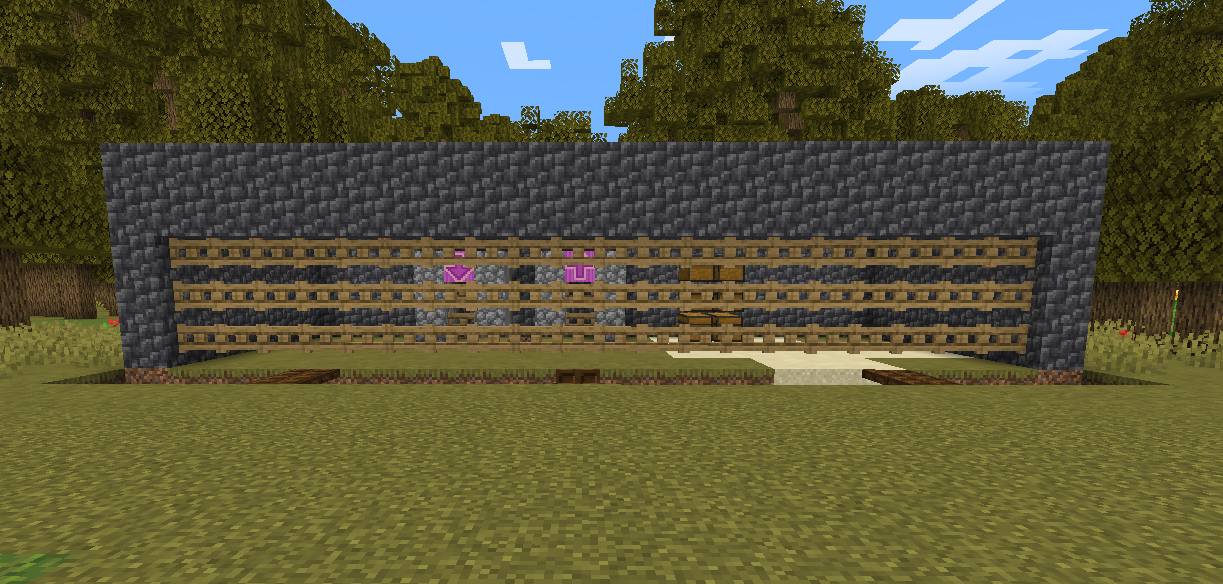
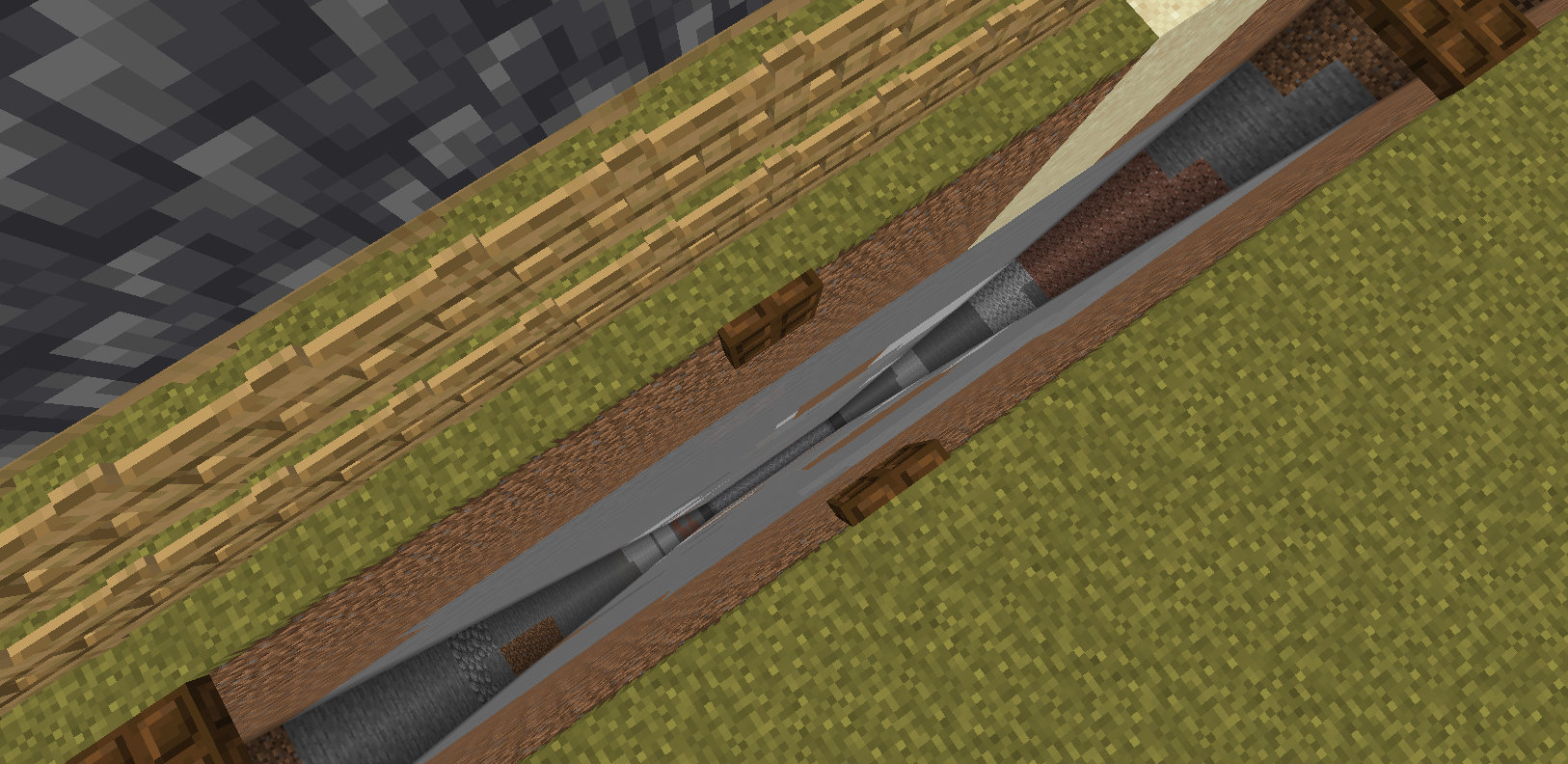
Don't forget to grant permissions! Any fortification you build is useless if your allies and soldiers don't have access to it. If your soldiers do not have permissions to access your fortifications, they will be unable to open/close doors and break/place blocks, which will leave allied players exposed and vulnerable to being killed in the battle area.
🗡️ Fighting Strategies
-
Grouping Together: Avoid feeding the enemy team by grouping together and staying alive as long as possible. Each death gives the enemy valuable points and drains your own resources. Work with your teammates to coordinate strategies, supplies, and healing to stay in the fight longer. Having multiple players on the banner can help delay enemy control and buy time.
-
Coordination and Communication: Successful sieges also require effective coordination between players. Use voice communication and ally chat to make sure everyone—your town members and your allies—understands the plan. Work together to control key parts of the map, including the banner and the airspace above the siege zone. Rotate players in and out of the control area to maintain pressure.
-
Banner forts can further help with this. These are strongholds built around the siege banner to protect your team's control zone. A well-built banner fort prevents the enemy from breaking your hold easily. Make sure the fort is strong, but include escape routes in case of a counterattack.
💬 SiegeWar Commands
/n rank add [player name] [rank]– Assign a nation military rank (as king or general).
⚔️ Note: Your fighters must be assigned military ranks in order to participate in sieges. Players can only be assigned ranks after they have acquired a certain number of Honor Points.
Learn more here: 📘 Military Rank and Honor System Guide
/sw nextession- Find out when the next battle session is./sw hud [town name]– Toggle siege HUD for a specific town./tor/t hereor/t [town name]– View siege and town info./n [nation name]– View sieges involving a nation./sw town togglepeaceful– Toggle peaceful/non-peaceful status for your town./sw preference bossbar on|off– Toggle siege bossbars on/off./sw preference beacon on|off– Toggle beacon beam on/off./n set occupationtax [rate]– Set a custom occupation tax rate./n set occupationtax max– Set occupation tax to track the server-configured max.
🔐 Grant Access to Your Gank
Any fortification you build is useless if your allies and soldiers don't have the permissions to interact with it. To easily grant and manage permissions, you can create a plot group encompassing your gank and then grant allies and nation members permissions to interact with it.
/plot group add MyGank- Stand in each chunk that the gank is a part of and add it to the plot group. MyGank, the plot group name, can be whatever you want it to be./plot group set perm ally on/plot group set perm nation on- Stand in a chunk that is a part of the plot group and run these commands to grant permissions to nation members and allies within the plot group./plot group delete GankName- Deletes the group entirely if you no longer want to use it. Alternatively, you can remove individual chunks by standing in each chunk you want to remove from the group and running/plot group remove
🎒 EarthPol SiegeWar Kit

An example of a kit a soldier could bring to a siege. Bring what works best for you.
PvP Specifics
- SMP/Nethpot mixed kit.
- Golden Apple and Enchanted Golden Apple cooldown.
- Ender pearl cooldown & anti-pearl glitching plugin.
- Shield block & disable sound.
- Extended shield disable cooldown.
- No crystals & anchors, or Bow and arrow cart PVP. TNT Carts can still be dropped from overhead like an airstrike.
- Totems do not take effect in siege zones.
- Siege zone prohibited blocks: Water & Lava buckets, cobwebs, obsidian, ice. Does not apply to Wilderness areas outside of siege zones.
If you log out while in combat anywhere on the server, you will automatically be eliminated. To stay safe, wait at least 60 seconds after your last hit before logging out. Logging during combat is treated as combat logging and will result in your death.
🕊️ Becoming Peaceful
When a town is created, peaceful mode is off by default.
When a town is set to peaceful using the /sw town togglepeaceful command, they are no longer eligible to be attacked by others, but there are tradeoffs:
- No participation in sieges: residents of peaceful towns cannot participate in sieges, meaning they cannot attack others or be attacked themselves. They cannot gain battle points at the siege banner, and will receive strong debuff effects upon entering the siege zone. (War sickness)
- Loss of offensive capabilities: Peaceful towns cannot initiate sieges, and attackers cannot engage with them.
- 5 Gold Per Day Peaceful Upkeep: While towns with SiegeWar enabled pay zero upkeep, Peacefulness comes with a daily cost. If the cost cannot be paid, peacefulness status will be lost until the cost can be paid again.
While peaceful towns may avoid the stress of constant sieges, they also lose out on the opportunity to gain resources through plunder, take control of other towns, and assist their allies in their asieges.